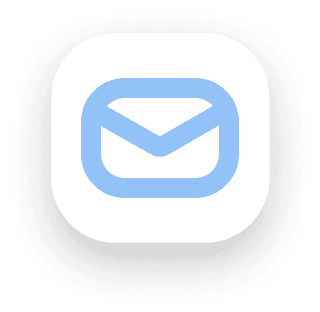Budgeting
Budgeting in your dashboard revolves around tracking your monthly spending, income, and net P&L. Set an amount for each category you create and record your spending at the end of every month in the Budget section of the Reports page.
Before you begin, I highly recommend navigating to the Planner page to create a new finance plan. This feature is a great tool and won't affect your actual template!
Setting Up Your Budgets
Go to the Setup section of the settings page.
Create as many budgets as you like and set the monthly budget for each.
Budgets Page
Get a full overview of all your budgets.
Click on any budget to see all associated transactions.
Make sure to relate your monthly expenses to your budget categories to manage your spending effectively.