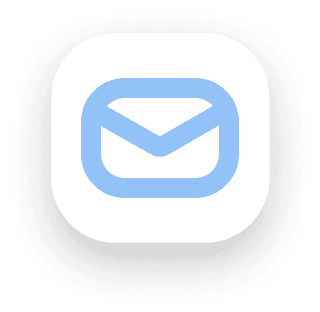Income States
Income is tracked in two states:
Expected: Income you anticipate receiving.
Actual: Income that has been deposited into your account.
How To Use Income
To add your starting income for the month:
Go to the Setup section of the Settings page.
Enter the anticipated amount in the "Expected Amount" property.
Once the income is deposited into your account:
Go back to your entry.
Move the value from the "Expected Amount" property to the "Actual Amount" property.
There’s no need to reconcile income transactions.