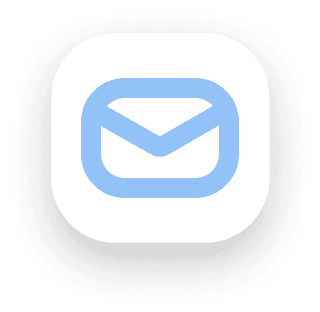The planner page is all about planning out your next budget before it has to be executed. The main point here is that anything you do on the planner page is only on the planner page. It doesnt not actually effect any values in your dashboard
How to Plan Your Next Budget
The Planner tool helps you estimate your expected income for the month and allocate it among your three major financial areas: Repeating Expenses (bills, subscriptions), Budgeting (groceries, shopping), and Vaults (savings). It does this by using percentages.
Example: If you allocate 30% of your income to Repeating Expenses, that 30% is calculated from the total income you entered under the "Income" section on the left.

Within these broad categories, you can break down your actual spending needs. The Planner tool will generate a "Plan" amount, which you can then divide among your specific expenses.
Tips
Include All Income Sources: Ensure every source of income is accounted for.
Check Your Percentages: Make sure each section of the page adds up to 100%. If it exceeds 100%, you're overbudgeting, and you won't have enough money to cover everything during the month.
Finalizing Your Plan: Once your categories are set and you have a solid plan, start by moving the final budget values across your dashboard to the Repeating, Budget, and Vault sections.