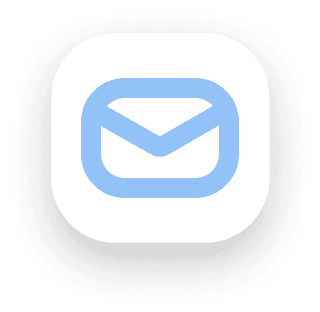Setting Up Repeating Transactions
To add repeating transactions:
Go to the Setup section under the Settings page.
Navigate through all views and add your repeating expenses, filling out all properties from left to right.
Repeating Page
On the Repeating page and the Dashboard home, you'll see cards displaying key information:
Cost
Due Date
Frequency
Date Last Paid
When the due date arrives, the card will display "Please Reset Last Payment" under the due date label. To reset:
Click into the card.
Update the "Last Renewal" property with the value in the "Next Payment" property.
Clicking into a card also shows all transactions related to that expense and allows you to create a new transaction for it.