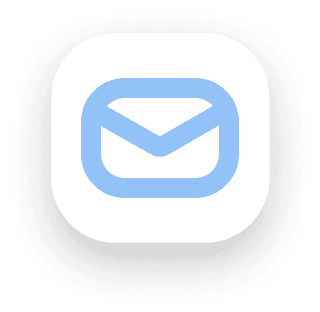Transaction Reports
To ensure accurate reporting for all transactions, always select the correct month in the "Month" property. Simply adding the date won't work! Properly setting the month also ensures that your quarterly and annual reports function correctly.
On the Reports page, the Monthly, Quarterly, and Annual reports display three key metrics:
Income
Expenses
Net P&L
Quarterly and Annual reports are fully automated as long as you’ve correctly added the month to all transactions.
Budget Reports
Budget reporting is a manual process. During setup, ensure that the category names under the Reporting section match those in the Budgets section.
At the end of each month:
Go to the budget cards and note or copy the value in the "This Month's Activity" property.
Add this value to the corresponding category name in the Budget Reporting section on the Reports page for the correct month.
The database will automatically calculate the yearly total and generate a chart of your annual spending.